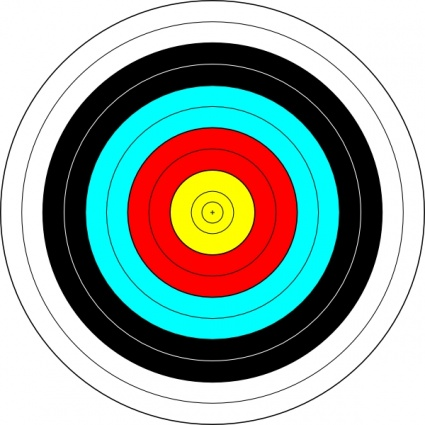Effective landing pages have one goal. They move the user to fill in the form with their contact information and push a button in exchange for gaining access to a white paper or other downloadable content. If they do this, then it is considered a successful conversion. Landing page effectiveness is measured by the conversion rate of the page. What percentage of total visitors to the page fill out the form and click the button.
What follows are ten sure fire tips for Landing Page Optimization.
1. Who is your target prospect?
Who is the target prospect for this landing page? Who is your offer aimed at? What are the common challenges and pain points for this buyer? Your landing page should be written with that target in mind. The copy on the page needs to speak to them and motivate them to want to download your content.
2. Keep it where they can see it…
Lay out the landing page so the user can see all the content without having to scroll down. If you can’t do this, at least make sure you can see the entire form that must be completed and the button to be clicked are where the user can see them without scrolling. Of course this includes the heading.
3. Use no more than 5 bullets
Bullets make it easy for the user to scan the text and visualize what they will get with your offer. Keep it short and concise so they will quickly understand why they should accept your offer and click on the button. The bulleted sentences need to describe things that the prospect wants or cares about.
4. Keep the Headline Simple and Include a Call to Action…
The headline is likely the first thing the visitor will read on the page. If your headline is unclear, many people will hit the back button on their browser. Keep the Headline simple, make it action oriented and use a verb that clearly states what you want the reader to do. You should be able to tell what the offer is by reading the headline. Embedding a call to action in the headline improves conversion rates.
5. Optimize the Page for Search Engines (SEO)
Each page must be optimized for Search Engines. This means doing the same things you do to optimize all pages of your website including research and select a keyword for the page. You need to insert that keyword into all six locations including: URL, Page Title, Meta Description, Meta Keywords, Page Header (H1 and H2), and Page Text at least once, preferably twice.
6. Include an Image that Relates to Your Offer
Include an image on the page. If you are offering a whitepaper or ebook, show the cover and maybe some of the other pages. You probably want to include text above or below the image text that says “Download this 15 page e-book on (your product category).” This makes the offer that makes your offer more tangible and helps reader better able to visualize what they will get when they click the button.
7. Keep the Input Form Short
Keep the number of fields required to fill out the contact information to a minimum. Studies show with each additional field that you add to the form, the conversion rate for the landing page decreases. If you are requiring a telephone number or email address, be sure to include a statement about your privacy policy and how their information will not be shared.
8. Limit the Navigation Options
Keep the navigation options to a minimum on your landing pages. You want the visitor to do one thing, fill in the form and click the button. So why display a menu to take them to other pages on your website and risk distracting users who land on this page? Do not include your regular menu. If you feel compelled to offer a way back to your main website, make it a single button. Keep it simple.
9. Don’t Overlook the Label on the Button
Avoid labels like “Submit Now” or “Click Here” on your button the user has to click. HubSpot, a marketing automation software company, conducted a study that revealed that landing page buttons that are labeled “Submit” have low conversion rates. Instead use action words like “Download Now” or “Get your e-book today”.
10. End with a Sense of Urgency and Call to Action
End each landing page with a call to action like “Get your definitive guide to Inbound Marketing today.” Add urgency by using words like today or now in your calls-to-action.
For more help with your landing pages, give us a call at 510-543-7593 or email: Laurie@bayareainbound.com.
For more tips on Landing Pages and the Results you can expect, download our free whitepaper by clicking the Call-to-Action below: